Bottlenecking: What Is It?
Alright, now you may be familiar with my setup (If not, check out this) and should have heard the relative shortcomings of it, due to the mismatched parts. Now the fact that the parts were mismatched, were not the only problem - incorrectly placed parts can lead to hardware bricking, and an endless cycle of BSODs upon booting up. This is practically bottlenecking.
Say you have an Intel Core i3 3220, and pair it up with a RTX 3060 (Somehow, don't bog me down with the details) and you'd expect to get the high performance rate from the 3060 - but you won't get no where, not one single bit. An i3 3220 is very, very weak - and its a useless of a component in the face of a RTX 3060.
This is a classic example of why you do not pair a weak CPU with a powerful GPU. Powerful GPUs, which are mostly newer-gen cards, contain new and updated internal hardware, that differs from say older cards, from a couple of years back. Now the same goes for CPUs, in the past they had older architecture and was relatively weak, compared to the beefy, new chips we have today. Newer architecture from one device, doesn't fair well with another lower gen device - its practically incompatible to an extent.
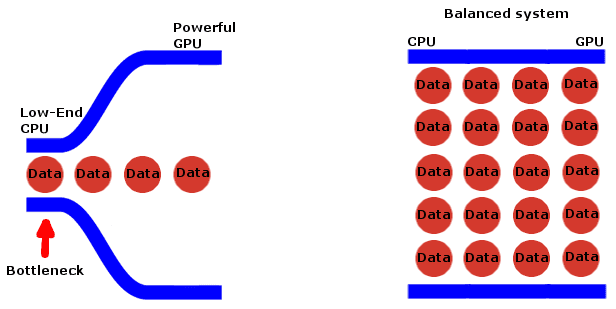 |
| Simple diagram to illustrate bottlenecking. |
This is bottlenecking. When one particular piece of hardware, due to its old architecture, and weak internal components limits the full, and maximum potential of another piece of hardware, that is built on newer technology. Bottlenecking components can be a complete, and utter headache - especially when you incorrectly match the parts, and expect to get proper FPS with say an AMD RX 580, but instead your CPU sucks alot, and everything is just crawling to a slideshow. Not only is that a big problem, its a waste of money - and waste of parts.
But, its a relatively easy problem to solve - if you know what's holding you back. Check your RAM specifications, and see if its frequency, and type is supported by your motherboard (Check out PC Part Picker, really helpful) Then proceed to check if the CPU you are using can support the said GPU, don't even try if you have a mid-range GPU like a 1050 Ti, or RX 580 and a Intel Celeron / AMD Athlon processor (Bottom line, that won't work). You can usually estimate whether a CPU will support a mid-range, or even high-end cards; Intel's Core i3's 9th and 10th gen would probably work, the mid range and up for Core i5, i7 and i9 would definitely 100% work. I haven't had much experience with AMD, but anything that is mid-range, and a few generations older should do the trick. If you're getting an AMD CPU, stick around for an upcoming blog about AMD's Ryzen series.
Once you have found out the faulty piece of hardware, try to acquire a new piece of hardware that is a few generations older - check for the specifications and make sure to note the limitations, and the capabilities of said hardware. Its immensely easy when you use PC Part Picker, instead of eyeballing the parts yourself.
And then, when the parts arrive - replace em' all, and run a few games just to see if there is any notable difference - and if there is, great! You fixed the bottleneck. With that, I come to the end of a relatively short blog - stay tuned for much longer blogs in the future about budget builds, and what I think is the best budget build of 2022. Thanks for reading!
Cheers!
- Vascal
EDIT: I've completely forgotten to include this website, Bottleneck Calculator - and its a really helpful tool to assess your system, and check which parts are bottlenecking the entire rig. Here. It's also advised that you pair up the same CPU brand, and GPU brand (Only with AMD of course), so there is assured compatibility.
- Vascal
EDIT: I've completely forgotten to include this website, Bottleneck Calculator - and its a really helpful tool to assess your system, and check which parts are bottlenecking the entire rig. Here. It's also advised that you pair up the same CPU brand, and GPU brand (Only with AMD of course), so there is assured compatibility.
ahhhh ahha ahhh magneficent
ReplyDeleteur a einstein
Ty
Delete